How to order water
Instructions for checking your allocation account (ABA) balance and ordering water online.
If you’ve recently purchased a new property or need a refresher on how to manage your water orders, follow the steps below.
To order online, go to waterorder.lmw.vic.gov.au
You can also order water through our keypad ordering service by calling 03 5051 0722, or speak to our staff on 03 5051 0795.
Log in with your outlet number and PIN code. You can find these on the back of your water bill (your assessment number is your default PIN code).
Before you can order water, your allocation account (ABA) must have a positive balance.
You may need to read your water meter to account for any usage since your last meter reading – see How to read your meter.
You can calculate your current ABA balance in the water order portal:
-
- Select Assessment at the top of the page.
- Your ABA summary shows your balance at the time of your last meter reading.
- Go to the bottom of the page and enter your current meter reading.
- Subtract your usage from your ABA summary.
For more information about allocation accounts, see Water allocation and entitlements.
If it’s your first time accessing the portal, it is recommended that you change your default PIN code for increased security.
-
- Select Change login PIN
- Enter a new PIN and select Change PIN
You can change your PIN anytime.
Providing as much contact information as possible helps us keep in touch via SMS, email and phone calls. We will let you know about order interruptions and other issues like blue green algae.
-
- On the Main page, select Update info.
- Enter or update contact details for up to 3 people. Tick the boxes if you’re not providing information.
- Click Submit to save your details.
The online portal uses a colour-coded grid to show when water is available to order and when an order has been placed. Dates are listed down the left of the grid and hours across the top.
The district, substation or system you are supplied by is listed in the black banner (in the example below, Red Cliffs – Termination valve).
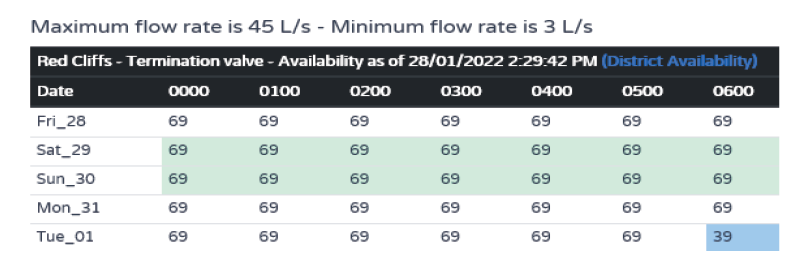
White – orders can start and end in this time frame.
Green (48-hour standby water) – orders can start in this time frame. If weekly delivery share is exceeded, orders must also finish in this time frame.
Purple – orders can end but cannot start in this time frame.
Blue – a valid order has been placed for your outlet.
If you have used your allocated 7-day delivery share, you may be able to start and end orders within the green time frame, if there’s capacity left in the system. Check capacity share information under the ordering grid and compare volume limit (ML) to the total used.
Flow rates
The maximum and minimum flow rates determine the amount of water you can order per hour from your outlet. Numbers in the grid show how many litres per second (L/s) are available to order.
If your water meter is telemetered, you will have a LiveFlow tab at the top of your screen. This can help you to know if you’re ordering the correct flow rate. Match your order to the flow rate in the graph to give others a better indication of water availability.
Delivery share
Delivery share is the total volume of water available from your outlet each week. It is used to establish your volumetric restriction (VR).
You can apply to group your delivery share with other outlets upstream that have the same assessment number. This allows you to manage your delivery share across your property and choose which outlet best suits you to irrigate from.
To apply, complete the Request for grouped outlet volumetric restriction form (PDF).
Submit your application:
- by email – scan the completed application form and email to our Rural Customer Team at applications@lmw.vic.gov.au
- by mail – to our postal address
- in person – at our Mildura, Kerang or Swan Hill office during opening hours.
We will contact you with the outcome of our assessment.
Go to Place an order and enter your order details. This includes:
- start date – for example, if you require water on 31/2/22, enter ’31’
- start time in 24-hour time format – for example, 13:00
- number of hours
- desired flow rate in litres per second (L/s)
- shift number – this will help you to keep track of how many times you’ve watered each section if your property has multiple shifts. If not required, enter 1.
Your outlet has a minimum notice period. This is listed on your order page above where you enter the order start date.
If you want to place a single order, only fill in the first column.
Placing multiple orders
You can place multiple orders at the same time for different dates within the order period displayed. For example:
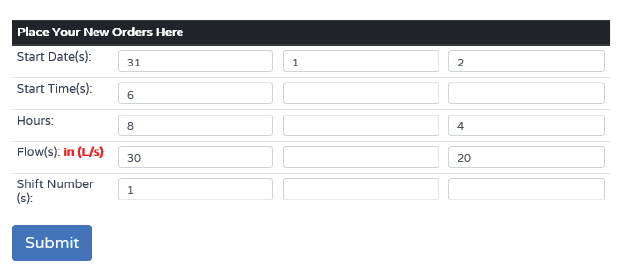
Order 1
31/2/22 – 8 hours of water required from 6 am at 30L/s
Order 2
1/3/22 – The order is the same, so you only need to change the start date
Order 3
2/3/22 – The same start time, but a reduced flow rate (20L/s) and reduced hours (4 hours) to water a smaller section of a block.
Once you’ve entered your order:
- the grid is highlighted blue
- a receipt number appears at the top of the screen.
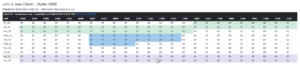
If a receipt number doesn’t appear, the order has failed. This may be because:
- there is not enough capacity (litres per second) left in the system
- your outlet has a minimum notice period
- you have exceeded your allocated delivery share and the order is outside the 48-hour standby period
- your order overlaps with a previously cancelled order
- your order starts in the purple zone on the ordering grid.
Follow step 4 to check water availability.
At the bottom of the order page, all current orders are visible with Cancel and Modify tick box options.

-
- Tick Cancel or Modify for the appropriate order.
- Select Modify/Cancel order.
Once an order has started, you cannot cancel it. Call the irrigation order number for assistance on 03 5051 0795 between 8 am and 4 pm weekdays.
To cancel or modify an order after hours, call our message service on 03 5051 0796.